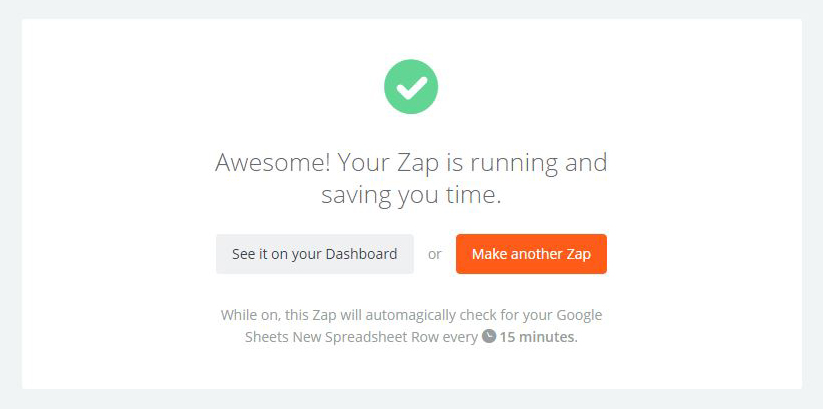To get started with ReachMail on Zapier, first you will need to click to connect your ReachMail account to use with your Zap.
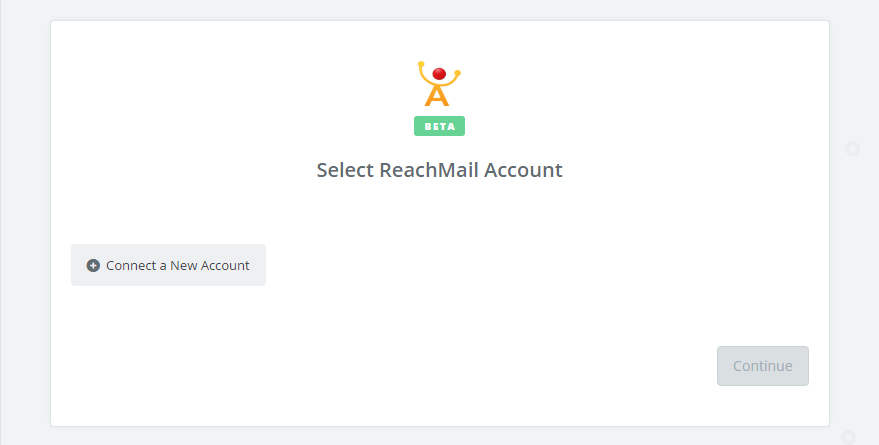
Next, you'll be asked to enter your ReachMail's API key.
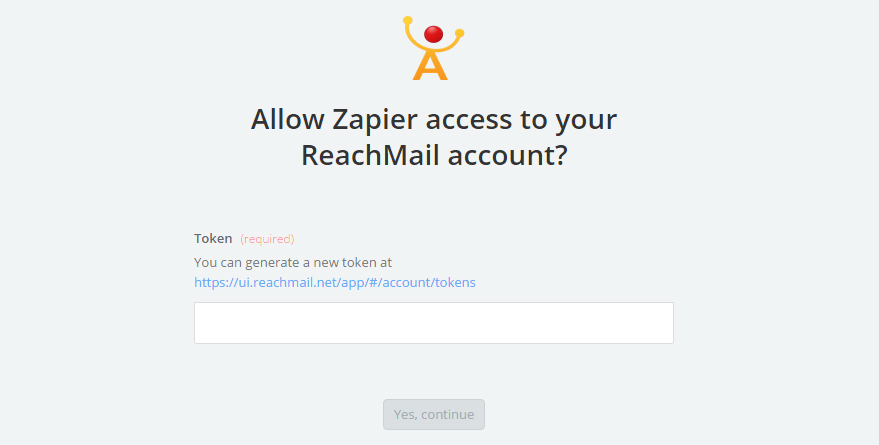
To locate your API Key in your ReachMail account, please follow these steps:
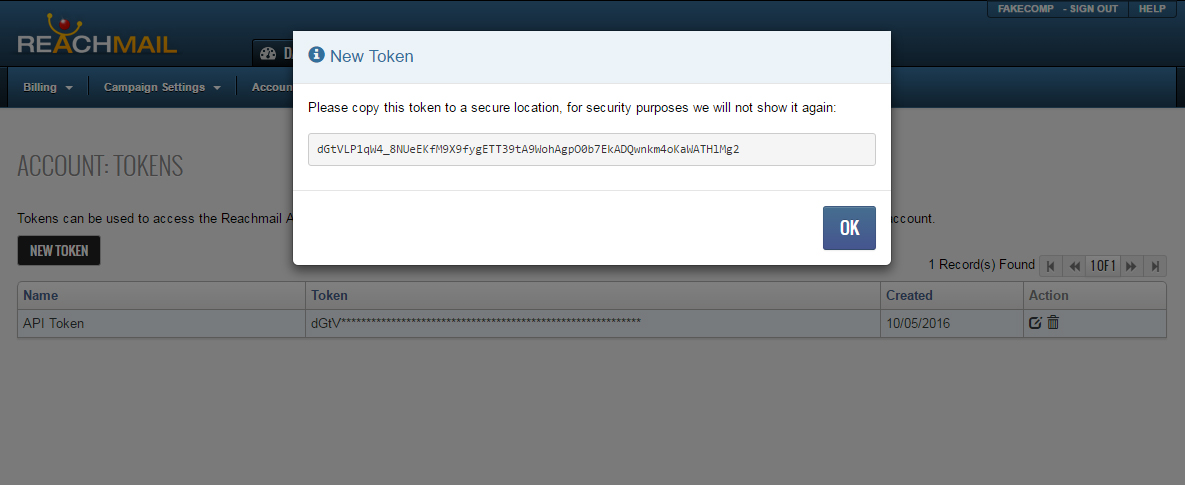
Paste your key back into your Zapier account and then “Continue”. If your API was entered correctly your ReachMail account will now be successfully connected.
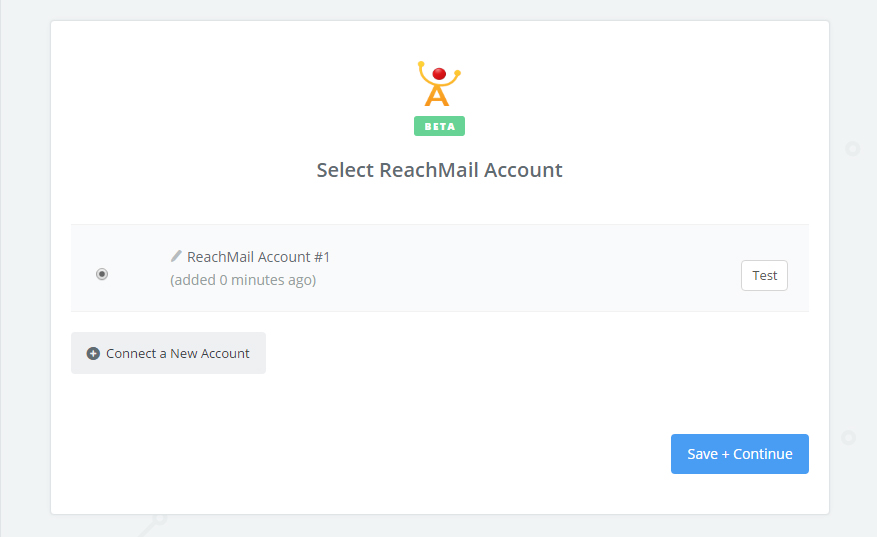
The last screen you should see will be a successful implementation screen to confirm your Zap is active.