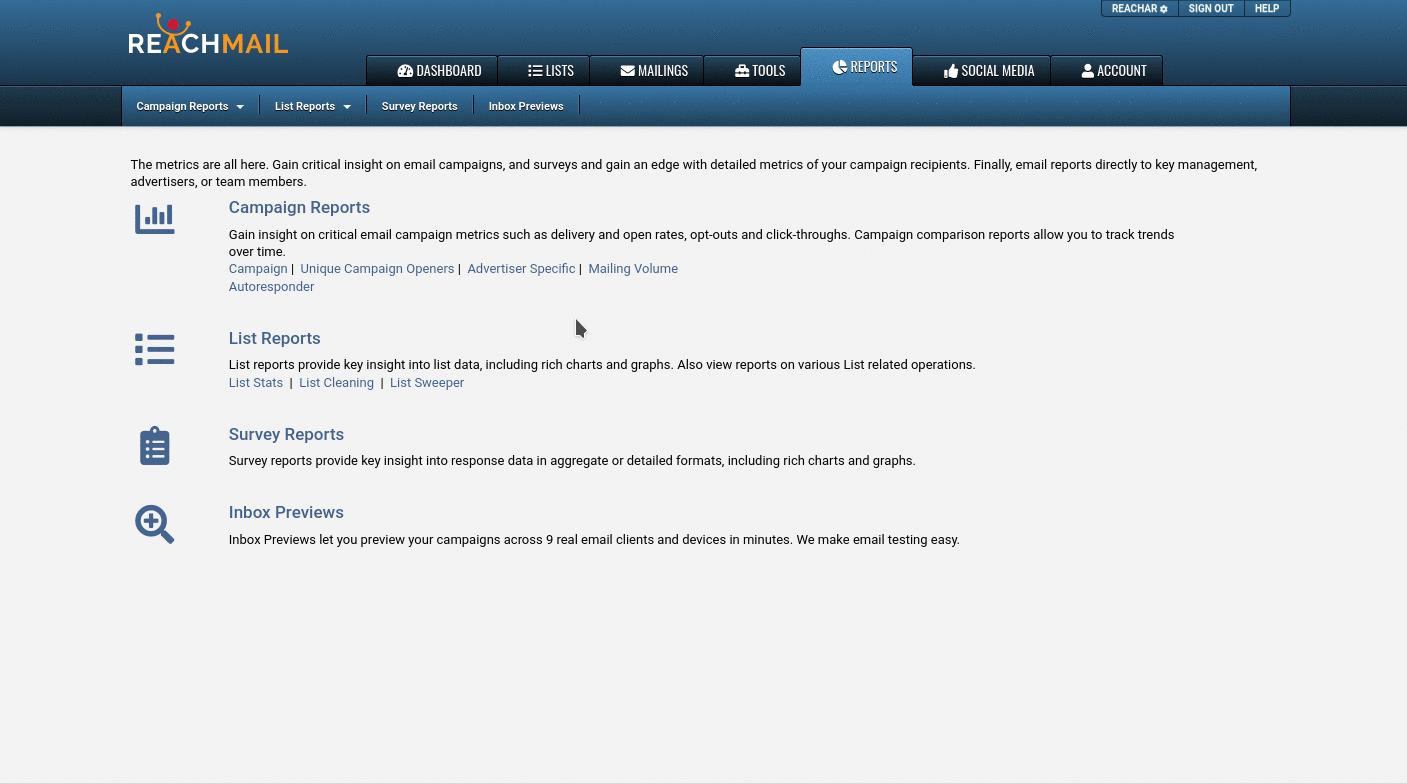Use the scheduling page to automatically tag openers and clickers when sending a campaign to use for later.
You can automate the tagging of engagements (openers or clickers) on the Scheduling page. You can also add Tags after a Campaign was sent. See here is you want to tag individual links.
Note: A Clicker is always an Opener too. Tagging all Openers will Tag all Clickers too. Tagging Clickers, will NOT tag all Openers.
From the Scheduling Page
- Select Automations from the Options on the left side
- On the Tag Engagements automation, click Configure
- Select the Tag to add on Open and/or Click
- Click Update Configuration
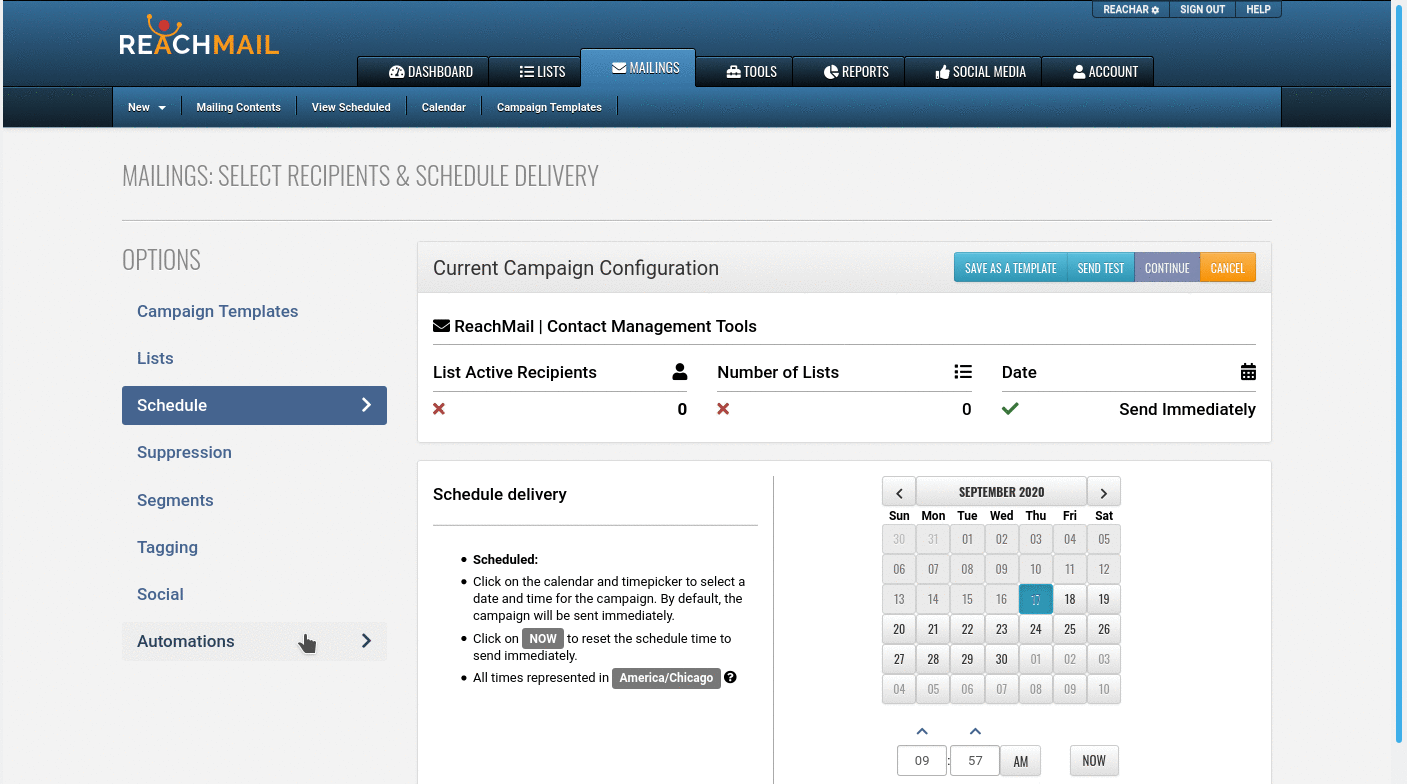
From the Campaign Report Page
If you've already sent the Campaign but still want to add Tags from engagements, you can.
- From Reports Tab, under Campaign Reports, click on Campaign
- Click the Tag Openers and Clickers in the Action column on the right.
- For Recipients select Openers or Clickers.
- Create or Select the Tag to add.
- Click Tag Recipients.