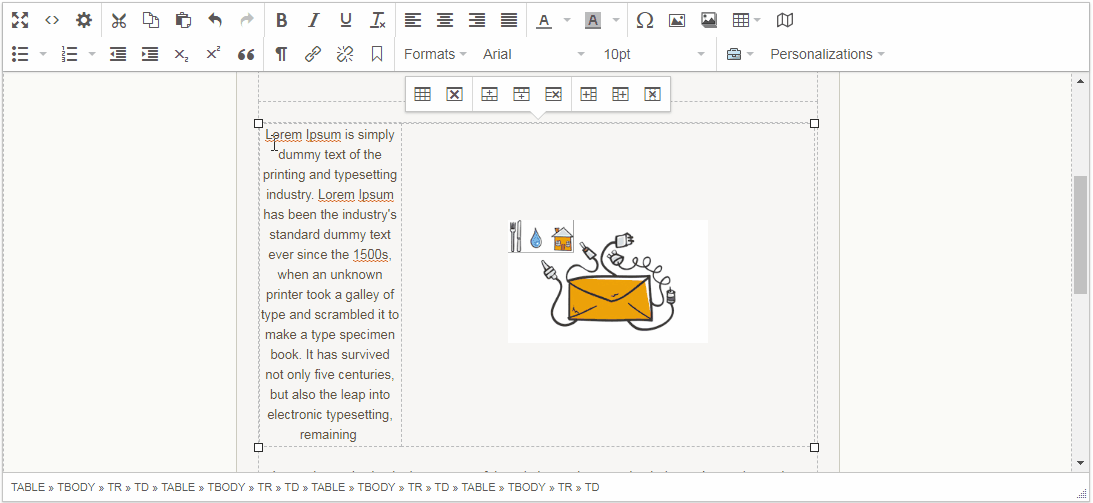Directions on how to resize tabe cell, section or box in your mailing with the ReachMail's Advanced Editor.
To resize a Table Cell (section or box) right-click on the cell and select cell properties. Use the height and width boxes to change the size. Note you can use percentages. 50% will take up half the available space and is more dynamic than static pixel sizes.