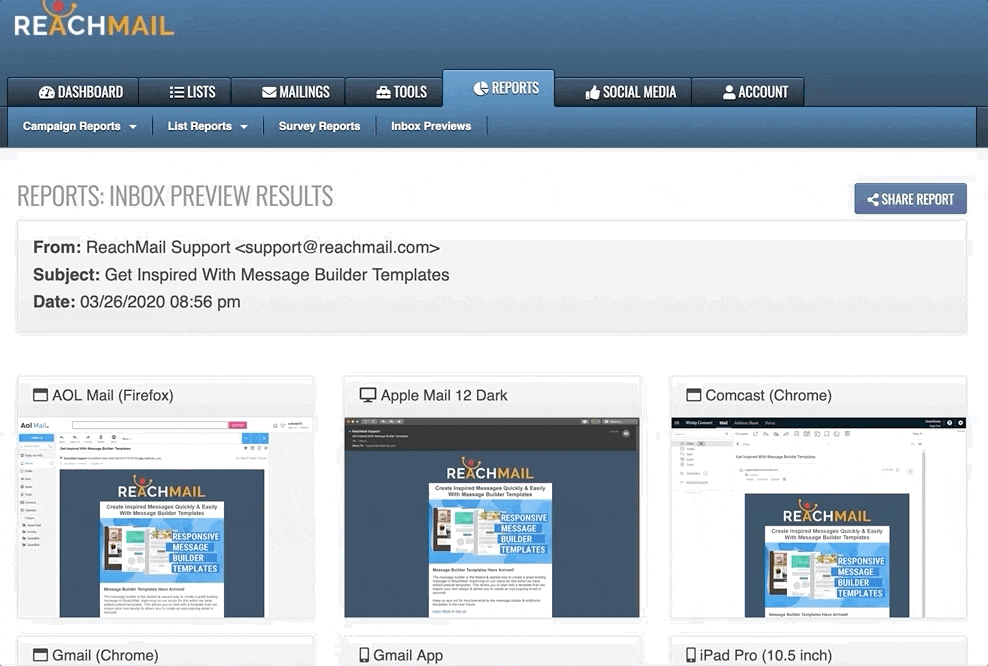How to share your Inbox Preview report via email to anyone by using the Email Report button in the Reports tab.
To share your Inbox Preview report, go to the Reports tab, click on Inbox Previews, select the report you would like to share, and use the Email Report button. This button will allow you to share the results you received on your Inbox Preview with an individual via email.