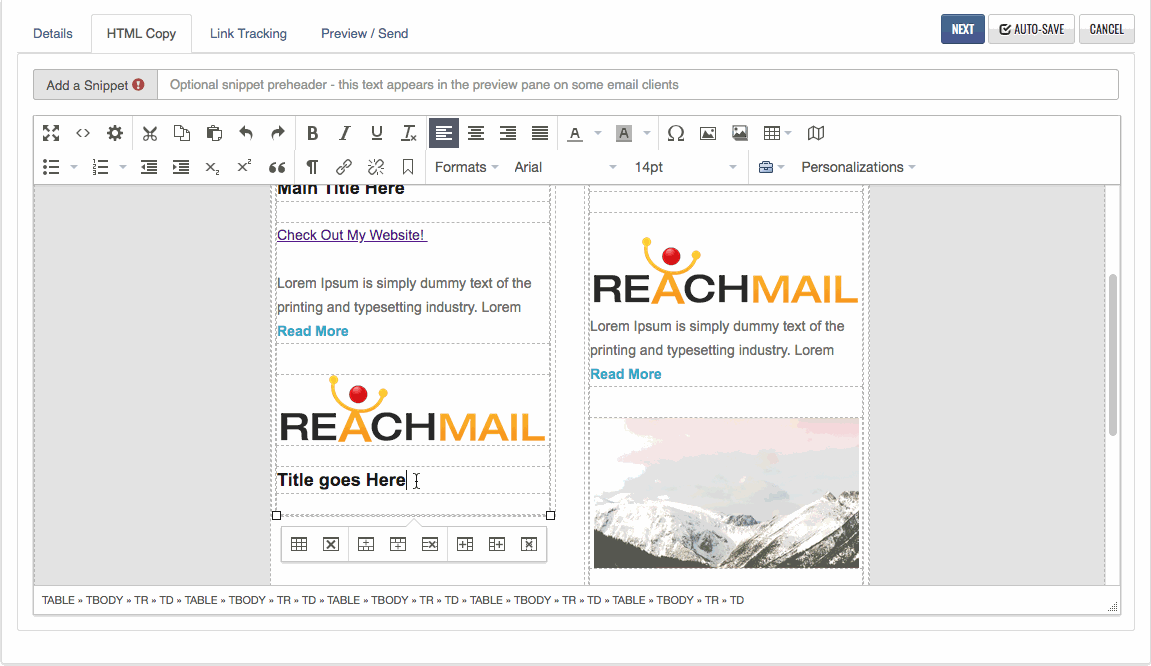Directions on how to remove table cells, sections or boxes in your mailing from the ReachMail's Advanced Editor.
To remove table cells or boxes, right click on the desired row or column and click the Delete Row/Column icon
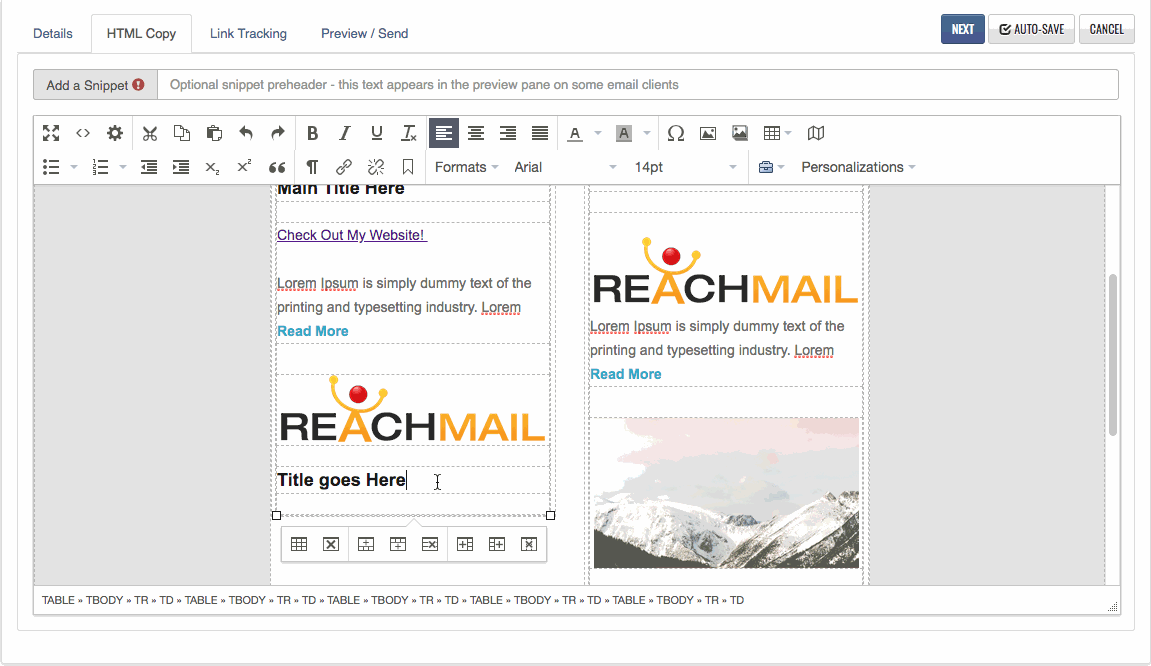
Alternatively, right click on the row or column. In the menu, select row/column, then delete row/column.