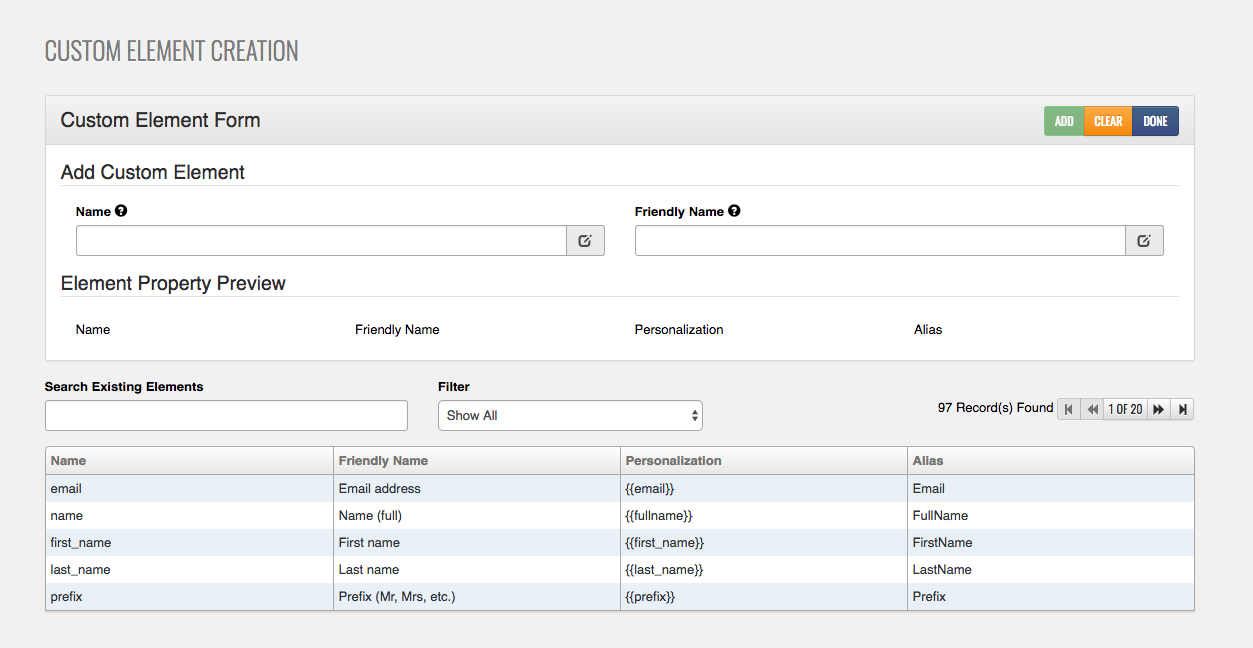Create custom list fields effortlessly in ReachMail. Use descriptive names for easy personalization!
Adding your own list fields is easy. Just go to:
Lists tab -> List Tools -> Custom List Elements
- The Name is used internally so just pick a short but descriptive name.
- The Friendly Name is what you see in User Interface in the drop-down menus like when you add personalization to the subject line of content of the mailing.
- The Personalization is the tag itself (we handle this for you)
- The Alias is what you would use when connecting with an API request.