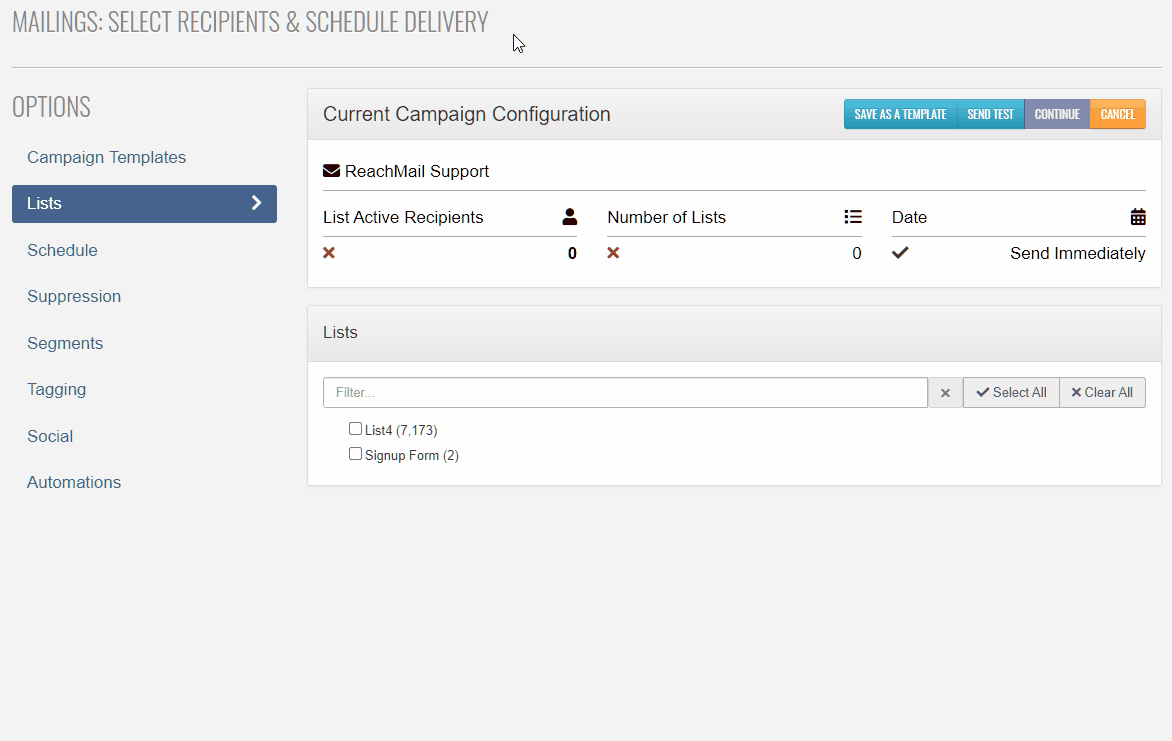How to automatically copy unique openers to a selected or new list by configuring automations in ReachMail.
From the Scheduling Page
You can copy openers to a list automatically as they occur. When you set it up in advance, ReachMail will keep track of unique openers and and them to an existing list within your account.
From the Scheduling Page:
- Select Automations
- Select the Configure button in the Copy Campaign Openers to a List section
- Use the drop down menu to select the List you would like to copy campaign openers to
- Use the Update Configuration button when finished