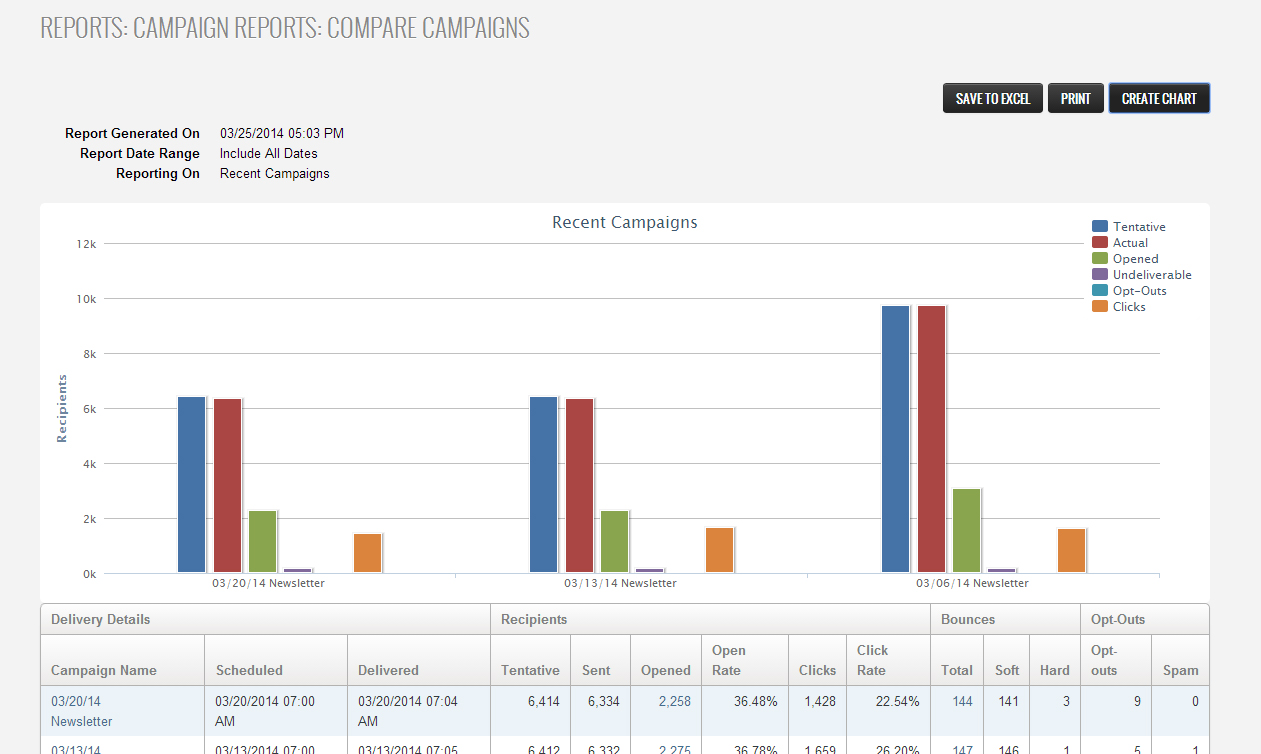The compare campaign reports lets you select up to 2 or more recent mailings. Select all of the campaigns you would like to compare. Once you have the campaigns selected, click “Run Report”.
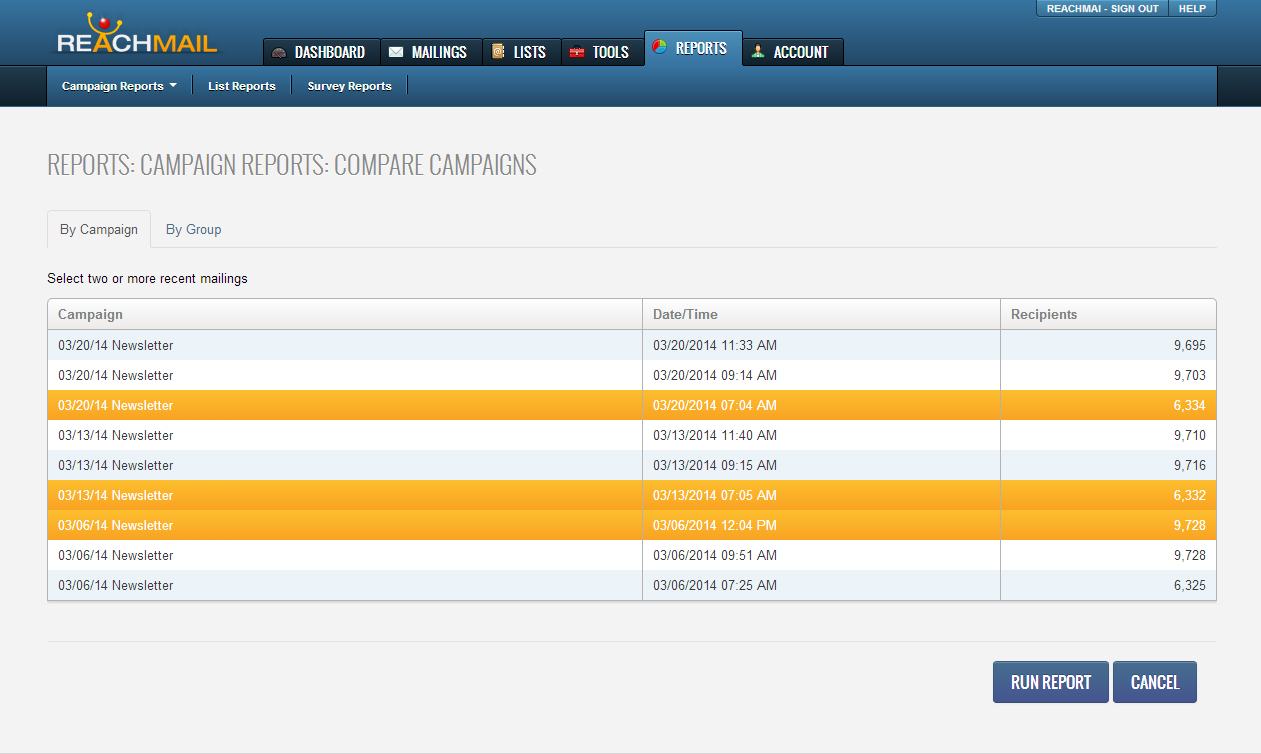
Running the report will bring you to multiple summaries of the selected reports. From here you can analyze and compare vital information such as when the message was scheduled and delivered, how many tentative and sent, how many opened or clicked, open rate percentages, soft and hard bounces, spam complaints, and opt outs.
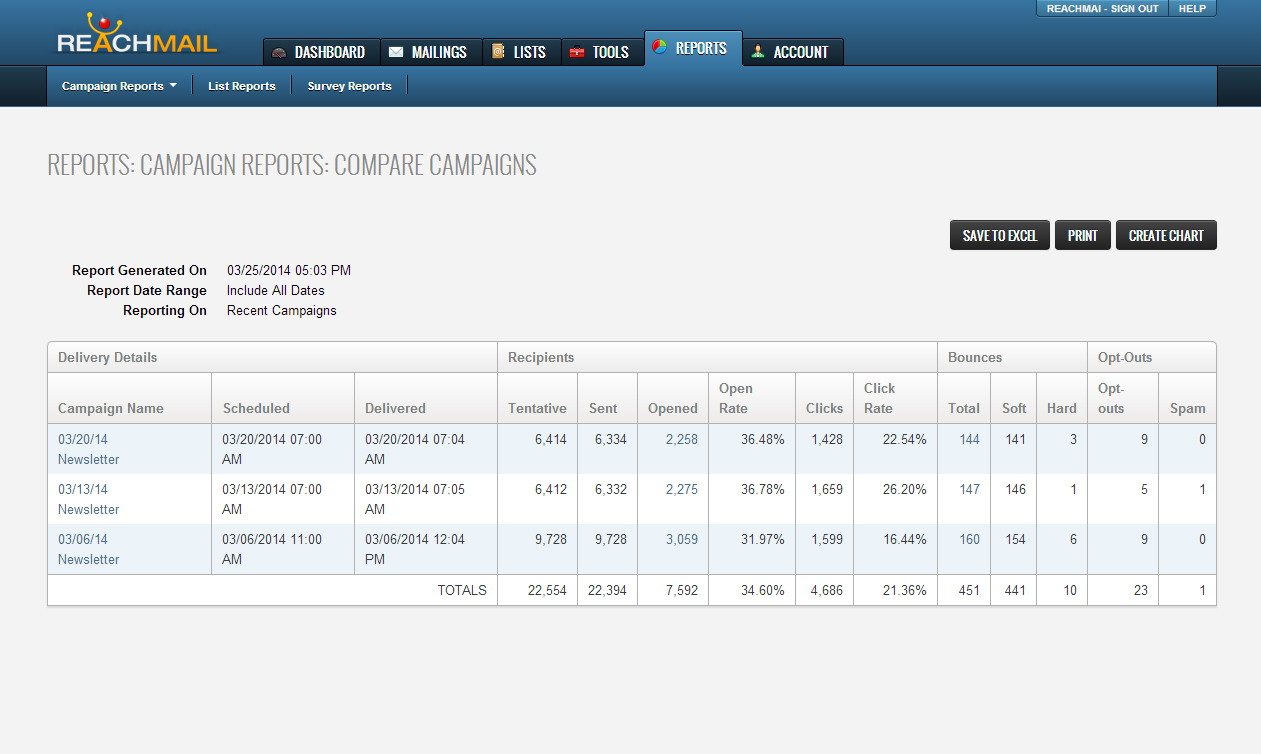
Additionally, once a compare report is run, you can choose Save to Excel, Print, or Create Chart. Clicking on Create Chart will create a bar graph of the tentative, actual, opened, undeliverable, opts outs, and clicks.