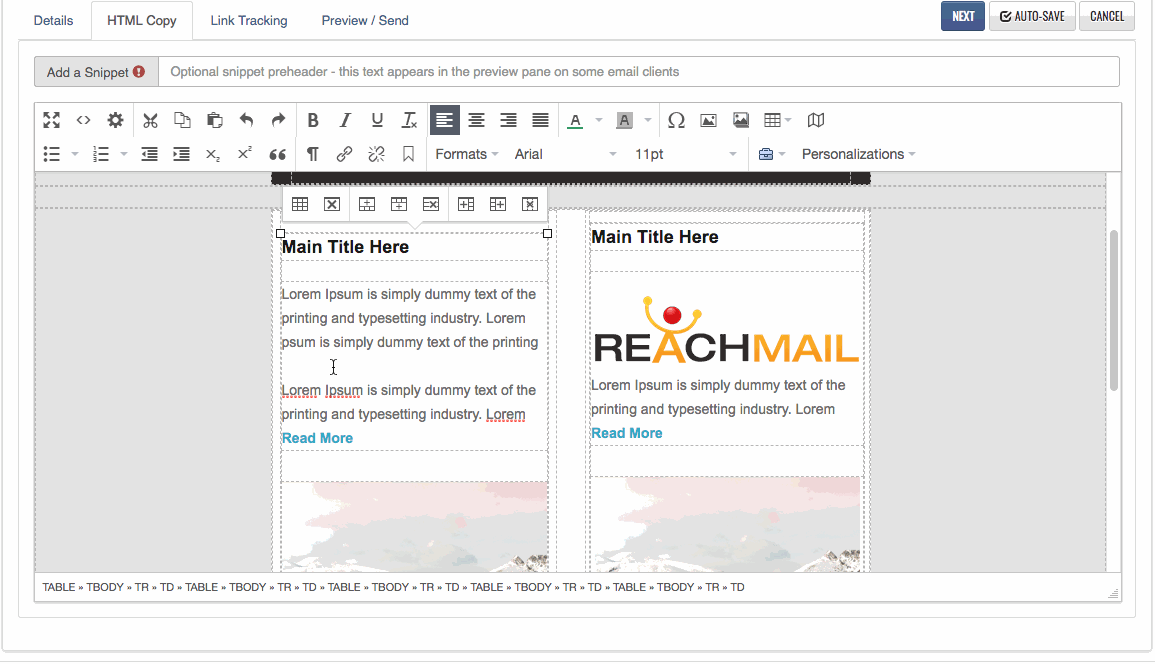Directions on how to change the background color on a table in your mailing with the ReachMail's Advanced Editor.
To change the background color on an entire table, right click on the table, then click on Table Properties. Select the 'Advanced' tab. Click the Background Color button and then use the color palette to select the desired color.